How can designers/photographers/studios create a QR code for displaying my works?
Nowadays, many designers, photographers, studios, or other cultural studios operate social media accounts and showcase their works. When presenting our works to clients or friends, most of the works are inconvenient to carry and view. Actually, we can aggregate social media and works into a QR code to show others. With just a quick scan, clients can intuitively see your style, abilities, and professional level.
I. Why Do You Need a Portfolio QR Code?
- Enhance Professional Image: Adding a QR code to a business card, resume, or product packaging instantly boosts professionalism and modernity.
- Efficient Information Delivery: There's no need to verbally explain "where to view my works." Clients can scan the QR code directly, reducing communication costs.
- Multi-platform Aggregation, Unified Entry: Your works may be distributed across multiple platforms such as WeChat Official Accounts, Behance, Instagram, Xiaohongshu, personal websites, etc. A QR code can integrate them into a single entry point.
- Convenient for Offline Use: Whether it's for exhibitions, business cards, posters, portfolio covers, or delivery cards, QR codes can be seamlessly embedded.
II. What Should a Portfolio QR Code Contain?
An excellent portfolio QR code should not just be a link redirect but a well-designed mini portfolio homepage. It is recommended to include the following content:
- Personal Introduction: A one-sentence introduction of who you are and what style you excel at.
- Featured Works Showcase: Select 3-6 core projects with images and brief descriptions.
- Social Media and Platform Links: WeChat, Weibo, Xiaohongshu, Instagram, Behance, LinkedIn, etc.
- Contact Information: Email, WeChat QR code, phone number, etc. (optional).
- Personal Website or Portfolio Link: If you have an independent website, it can be highlighted as a recommendation.
III. How to Use Linkx to Create a Portfolio QR Code?
There are many QR code generators on the market, but most can only generate single-link QR codes. Linkx is a social QR code tool designed specifically for creatives, particularly suitable for creating an "About Me" portfolio QR code. Why recommend Linkx?
- ✅ Multi-platform Aggregation: Supports WeChat, Weibo, Xiaohongshu, Instagram, Behance, Dribbble, GitHub, personal websites, etc.
- ✅ Rich Templates, Beautiful Design: Provides multiple visual templates suitable for creators of different styles.
- ✅ Supports Image Preview: Works can directly display thumbnails on the page, viewable with a scan.
- ✅ Dynamic Updates: After modifying content, the QR code remains unchanged, eliminating the need for reprinting.
- ✅ Data Tracking: View scan counts, times, and regions to understand who is paying attention to you.
IV. Steps to Create a Portfolio QR Code
Step 1: Create an "About Me" Page
- Enter the Linkx WeChat Mini Program - Click "Create New Bio" on the homepage.
- Choose to "Create a New Page" or select a "Personal Homepage" template.
- Fill in personal information: name, occupation, bio, avatar, etc.
- Add work links: such as Behance projects, Xiaohongshu notes, personal websites, etc.
- Add social accounts: WeChat, Weibo, Instagram, etc., and the system will automatically recognize the icons.
- (Optional) Upload work thumbnails to make the page more intuitive.
-
 How can I get my personal QR code/link on LINE? 2025-06-23
How can I get my personal QR code/link on LINE? 2025-06-23 -
 How to merge multiple Line accounts into one link? 2025-06-23
How to merge multiple Line accounts into one link? 2025-06-23 -
 How to add multiple LINE sub-QR codes to a QR code to achieve random customer allocation? 2025-06-23
How to add multiple LINE sub-QR codes to a QR code to achieve random customer allocation? 2025-06-23 -
 How can a link randomly redirect to multiple LINE friend links? 2025-06-18
How can a link randomly redirect to multiple LINE friend links? 2025-06-18
Latest News
Notice
-
 Privacy Notice 1970-01-01
Privacy Notice 1970-01-01 -
 How can I post only a QR code in my WeChat Moments that, when scanned, allows people to view all of my social media accounts? 2025-07-31
How can I post only a QR code in my WeChat Moments that, when scanned, allows people to view all of my social media accounts? 2025-07-31 -
 How can designers/photographers/studios create a QR code for displaying my works? 2025-07-31
How can designers/photographers/studios create a QR code for displaying my works? 2025-07-31 -
 How can a public account display all the company's social media accounts after clicking on a menu? 2025-07-30
How can a public account display all the company's social media accounts after clicking on a menu? 2025-07-30 -
 How to create a QR code on a delivery card that, when scanned, displays all e-commerce platform accounts? 2025-07-30
How to create a QR code on a delivery card that, when scanned, displays all e-commerce platform accounts? 2025-07-30

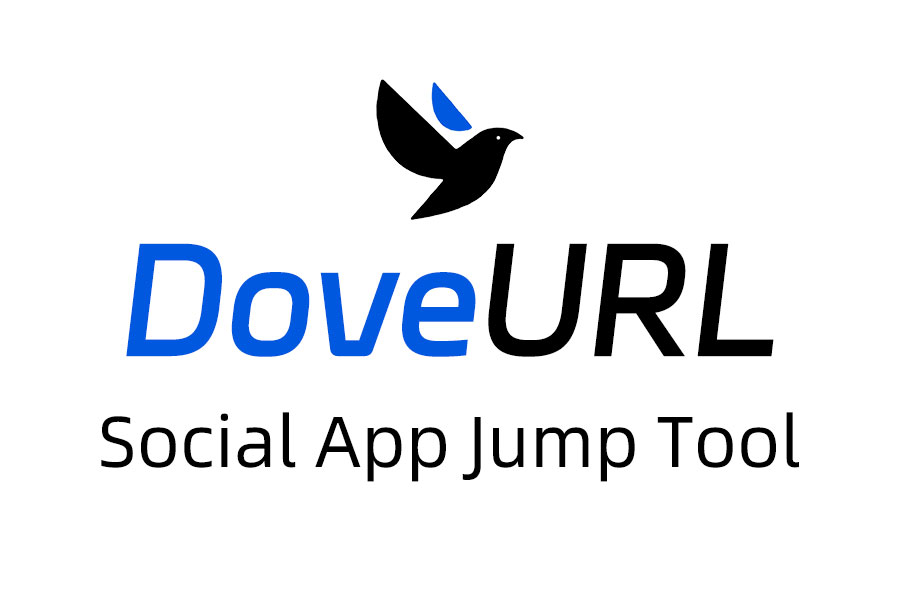

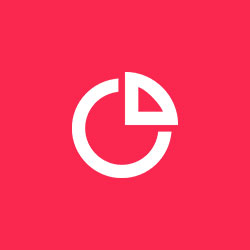

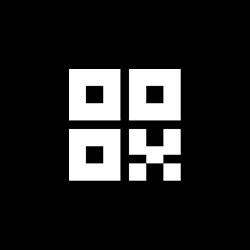

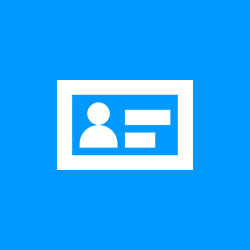



Related News