How can a link randomly redirect to multiple LINE friend links?
To implement a function that randomly redirects a link to multiple LINE friend links, you usually need to use a third-party short link generation tool, as LINE itself does not directly provide such a random redirect function. Below is an overview of implementation steps based on a third-party tool:
Step 1: Select a Third-Party Short Link Generation Tool
Choose a third-party short link generation tool that supports random redirection of multiple links, such as C1N Short URL (c1n.cn) or Moore Short Link. These tools typically offer user-friendly interfaces and rich features to meet your needs.
Step 2: Generate a Basic Short Link
- Enter the official website or application of the selected tool.
- Enter the first LINE friend link you want to redirect to (usually a dedicated URL generated by LINE).
- Follow the tool's prompts to generate a basic short link.
Step 3: Configure Random Redirect
- In the tool's console or management interface, find the basic short link you just generated.
- Enter the edit page of that short link.
- Select or configure the redirect type as "random".
- Enter the other LINE friend links you want to redirect to, ensuring they are all valid dedicated LINE URLs.
- Set other options as needed, such as the expiration time and name of the short link.
Step 4: Test and Publish
- After configuration, click the test link to ensure it can randomly redirect to different LINE friend links.
- If the test is successful, you can publish the generated random redirect short link where needed, such as on social media, in emails, or on websites.
Precautions
- Ensure that the third-party tool you use is reliable and secure to protect your data and privacy.
- When configuring random redirects, be careful to enter the correct dedicated LINE URLs to avoid redirection errors or invalid links.
- Set the expiration time of the short link as needed to ensure its validity and security.
By following these steps, you can implement a function that randomly redirects a link to multiple LINE friend links. This can not only enhance user experience and interactivity but also be used in various scenarios such as marketing and promotion. If you encounter any issues during use, it is recommended to consult the tool's official documentation or contact customer service for assistance.
Latest News
Notice
-
 Privacy Notice 1970-01-01
Privacy Notice 1970-01-01 -
 How can I post only a QR code in my WeChat Moments that, when scanned, allows people to view all of my social media accounts? 2025-07-31
How can I post only a QR code in my WeChat Moments that, when scanned, allows people to view all of my social media accounts? 2025-07-31 -
 How can designers/photographers/studios create a QR code for displaying my works? 2025-07-31
How can designers/photographers/studios create a QR code for displaying my works? 2025-07-31 -
 How can a public account display all the company's social media accounts after clicking on a menu? 2025-07-30
How can a public account display all the company's social media accounts after clicking on a menu? 2025-07-30 -
 How to create a QR code on a delivery card that, when scanned, displays all e-commerce platform accounts? 2025-07-30
How to create a QR code on a delivery card that, when scanned, displays all e-commerce platform accounts? 2025-07-30

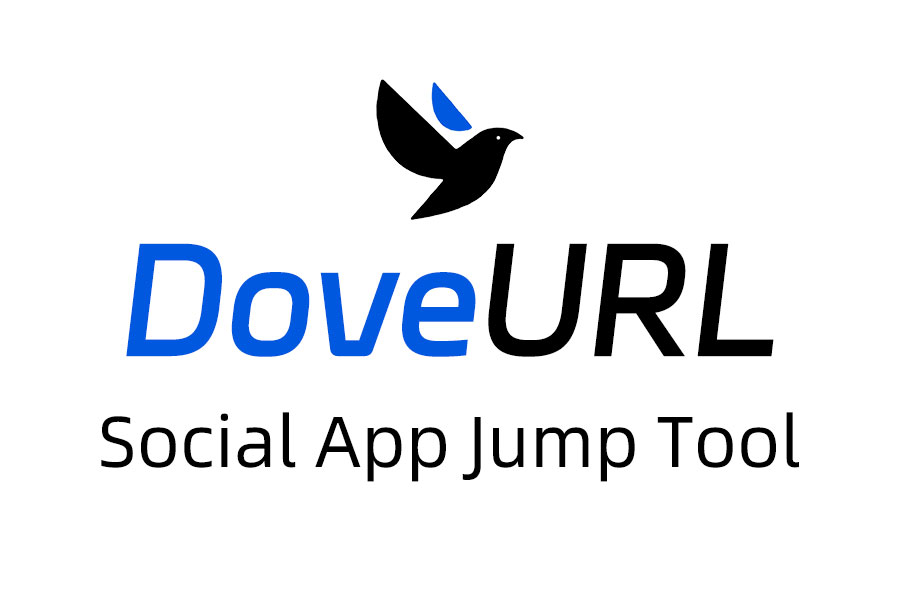

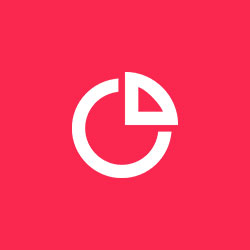

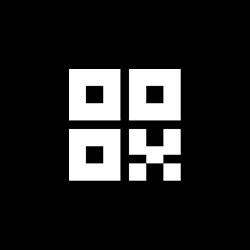

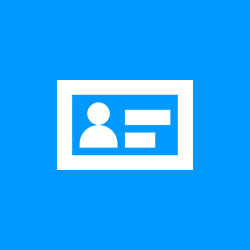



Related News