How can I get my personal QR code/link on LINE?
When using LINE as a customer service tool for our products, we often need to obtain personal QR codes/links. Here are the specific steps on how to obtain personal links/QR codes in LINE:
Obtaining Personal QR Code
- Open the LINE App: Ensure that LINE is installed and logged in on your phone.
- Access Your Profile Page: On the LINE main interface, click on your avatar in the top-left corner to enter your profile page.
- Find the QR Code: On your profile page, click on the QR code in the top-right corner to view your personal QR code/link.
How to Combine Multiple QR Codes/Links into One for LINE
When using LINE as customer service, we may often want to randomly assign customers to multiple accounts and set a reception limit for each customer service representative. We can achieve this function with the help of dovelurl.
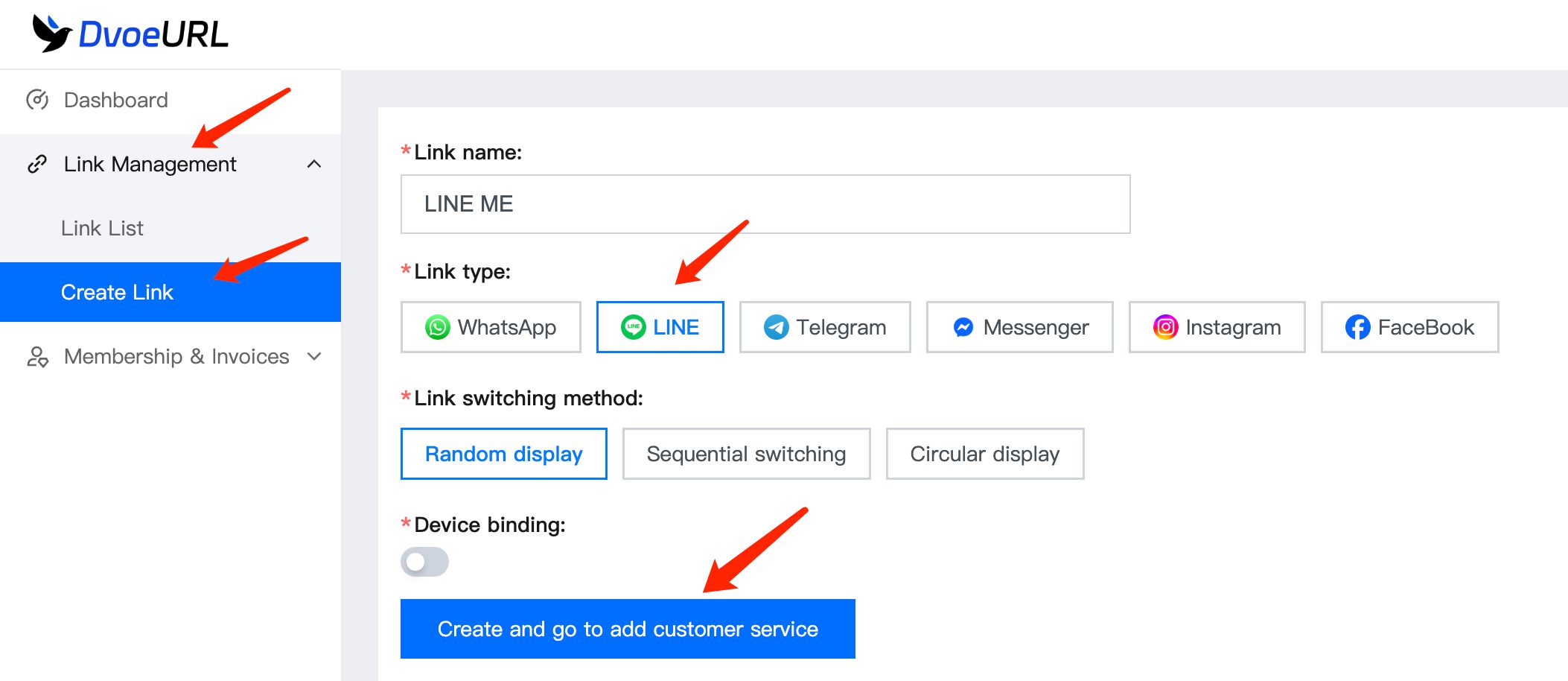
Usage Scenarios and Precautions for LINE QR Codes
- Adding Friends: Others can add you as a LINE friend by scanning your personal QR code or clicking on your personal link. This is a quick and convenient way to add friends.
- Sharing and Promotion: You can share your LINE personal link on social media, electronic business cards, or anywhere you need to display your contact information. This way, interested people can add you as a friend with one click, without manual searching or scanning.
- Privacy and Security: Please be cautious about protecting your personal QR code and link, avoiding displaying them in unsafe situations or to unfamiliar people. Additionally, regularly check your LINE settings to ensure your privacy and security are properly protected.
By following these steps, you can easily obtain your personal QR code and link in LINE and share them with others when needed.
Latest News
Notice
-
 Privacy Notice 1970-01-01
Privacy Notice 1970-01-01 -
 How can I post only a QR code in my WeChat Moments that, when scanned, allows people to view all of my social media accounts? 2025-07-31
How can I post only a QR code in my WeChat Moments that, when scanned, allows people to view all of my social media accounts? 2025-07-31 -
 How can designers/photographers/studios create a QR code for displaying my works? 2025-07-31
How can designers/photographers/studios create a QR code for displaying my works? 2025-07-31 -
 How can a public account display all the company's social media accounts after clicking on a menu? 2025-07-30
How can a public account display all the company's social media accounts after clicking on a menu? 2025-07-30 -
 How to create a QR code on a delivery card that, when scanned, displays all e-commerce platform accounts? 2025-07-30
How to create a QR code on a delivery card that, when scanned, displays all e-commerce platform accounts? 2025-07-30

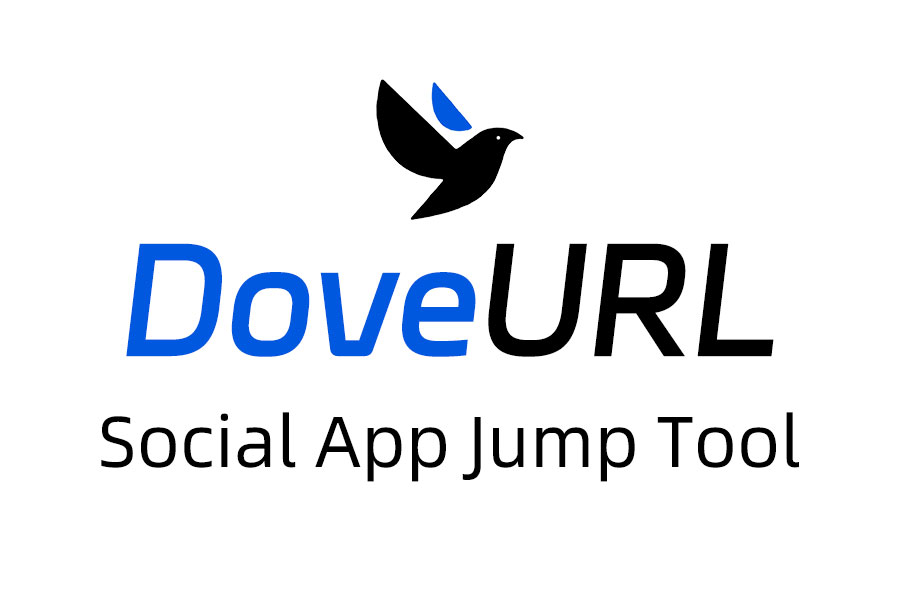

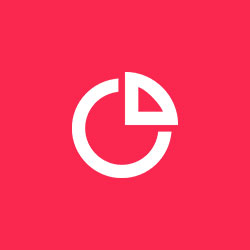

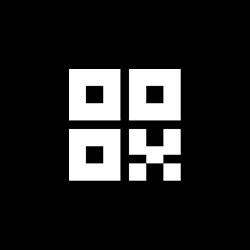

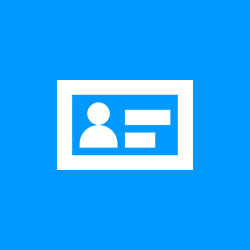



Related News