What is an e-commerce aggregated QR code and how to make it?
An e-commerce aggregated QR code is a special type of QR code that allows users to access multiple different e-commerce platform links (such as JD.com, Taobao, Pinduoduo, WeChat stores, etc.) by scanning the same QR code, thereby enabling users to choose their preferred purchase channel according to their own preferences. This type of QR code is very useful for brand owners and retailers as it simplifies the process of multi-platform promotion and enhances users' shopping convenience.
Here are the specific steps on how to create an e-commerce aggregated QR code:

I. Requirements for E-commerce QR Code Aggregation
Firstly, clarify the e-commerce platform links you need to include in the QR code. Typically, these include but are not limited to:
- JD.com
- Taobao/Tmall
- Pinduoduo
- WeChat stores or other micro-malls
- Brand official websites or official malls
- Other social media platforms supported by the enterprise
Ensure that each link directly points to a specific product page or store homepage.
II. Tutorial on Creating an E-commerce Aggregated QR Code
Choosing a QR code generator that supports link aggregation functionality is crucial. For this tutorial, we will use Linkx Complete Creation, which not only supports multi-link aggregation but also provides rich customization options and data analysis capabilities.
Step 1: Log in to the Linkx WeChat Mini Program
Go to the Linkx mini program, complete the registration process, and log in to your account.
Step 2: Add E-commerce Platform Links
Enter the "Create New Bio" interface and follow the prompts to enter the link addresses of the various e-commerce platforms you want to display. Set a clear and easy-to-understand title for each link (e.g., "Buy on JD.com", "Buy on Taobao").
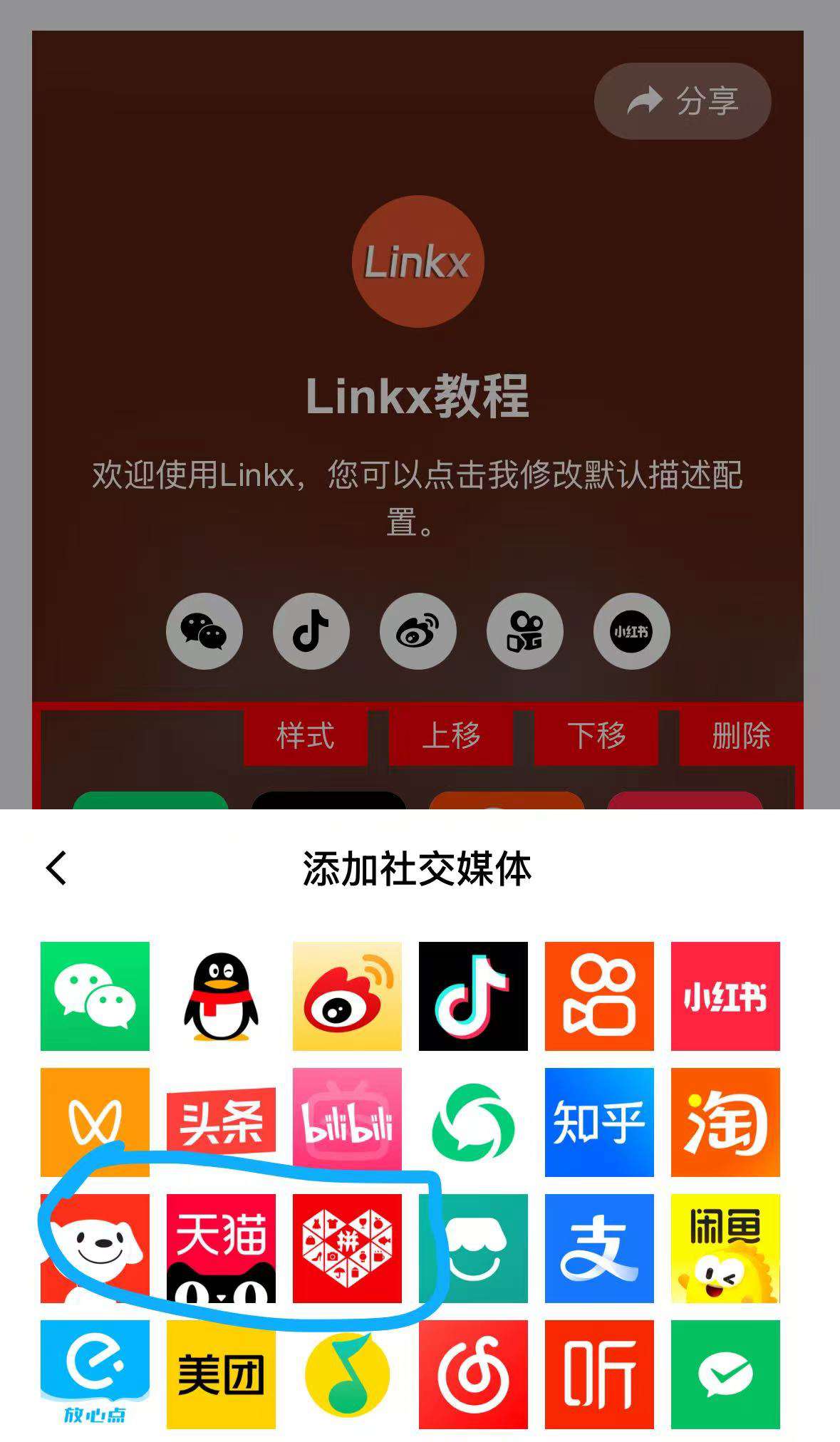
Step 3: Design User Experience
Use the templates and editing tools provided by Linkx to adjust the appearance of the QR code and the layout of the interface that users will be redirected to after clicking. You can customize elements such as colors, fonts, button styles, etc., to match your brand image or personal style. Additionally, you can upload a logo to further enhance brand recognition.
Step 4: Preview and Test
Before finally generating, preview to see if the effect meets expectations. At the same time, be sure to test the QR code to ensure that it can be scanned smoothly on different devices (mobile phones, tablets, etc.) and correctly redirect to the corresponding e-commerce platform.
Step 5: Generate and Download the QR Code
After confirming that all settings are correct, click "Generate QR Code". You can then download the QR code image file, ready for printing or online publishing.
IV. Application Scenarios and Suggestions
- Product Packaging: Print the QR code on product packaging to allow consumers to quickly find the purchase entry.
- Offline Advertising: Incorporate QR codes into promotional materials such as posters and flyers to attract more potential customers.
- Social Media Marketing: Share QR code images on social platforms such as Weibo and WeChat Moments to expand their reach.
V. Continuous Optimization
- Data Analysis: Utilize Linkx's data tracking functionality to regularly analyze the performance of the QR code (e.g., scan counts, conversion rates, etc.) for timely strategy adjustments.
- Dynamic Updates: If you need to modify the link content, simply make the corresponding changes in the Linkx backend without needing to regenerate the QR code, saving time and costs.
By following these steps, you can successfully create an e-commerce aggregated QR code, helping customers more conveniently choose their preferred purchase channels from multiple e-commerce platforms while also enhancing the brand's overall shopping experience.
如果您还有其他需要翻译的内容,请随时告诉我。-
 How to merge multiple Line accounts into one link? 2025-06-23
How to merge multiple Line accounts into one link? 2025-06-23 -
 How to add multiple LINE sub-QR codes to a QR code to achieve random customer allocation? 2025-06-23
How to add multiple LINE sub-QR codes to a QR code to achieve random customer allocation? 2025-06-23 -
 How can a link randomly redirect to multiple LINE friend links? 2025-06-18
How can a link randomly redirect to multiple LINE friend links? 2025-06-18
Latest News
Notice
-
 Privacy Notice 1970-01-01
Privacy Notice 1970-01-01 -
 How can I post only a QR code in my WeChat Moments that, when scanned, allows people to view all of my social media accounts? 2025-07-31
How can I post only a QR code in my WeChat Moments that, when scanned, allows people to view all of my social media accounts? 2025-07-31 -
 How can designers/photographers/studios create a QR code for displaying my works? 2025-07-31
How can designers/photographers/studios create a QR code for displaying my works? 2025-07-31 -
 How can a public account display all the company's social media accounts after clicking on a menu? 2025-07-30
How can a public account display all the company's social media accounts after clicking on a menu? 2025-07-30 -
 How to create a QR code on a delivery card that, when scanned, displays all e-commerce platform accounts? 2025-07-30
How to create a QR code on a delivery card that, when scanned, displays all e-commerce platform accounts? 2025-07-30

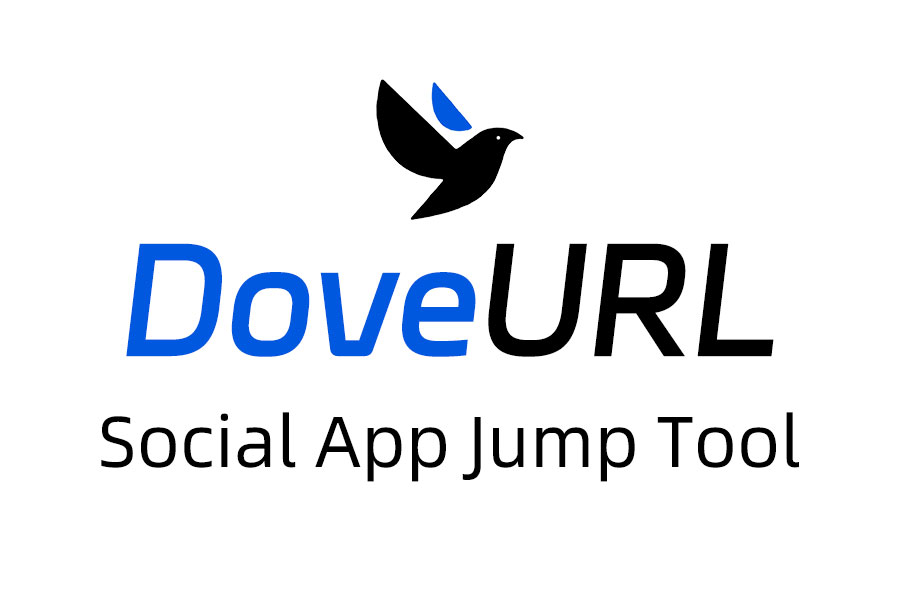

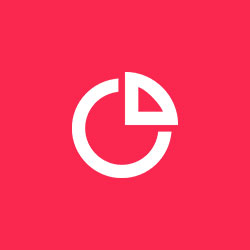

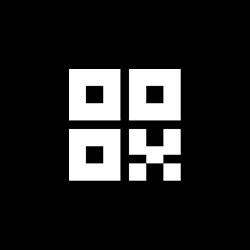

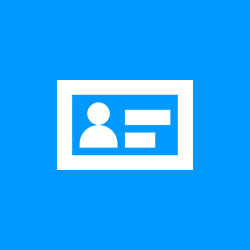



Related News