How to use the domestic version of Linktree?
Linktree is a highly popular online tool that allows users to showcase multiple social media accounts, personal websites, or other important links through a simple link. However, due to certain reasons, the original Linktree may face some restrictions when used in China, such as slow access speed or occasional connection issues.
To better serve the Chinese market and assist enterprises in going global, services similar to Linktree have emerged, which can be referred to as the "domestic versions of Linktree".
Most foreign Bio products do not support domestic social media platforms, and they cannot be accessed, paid for, or used domestically. Therefore, we use Linkx, a domestic alternative to Linktree. It supports all domestic and international social media platforms, making it convenient for enterprises to go global from both domestic and foreign locations. It can be quickly configured for platforms like TikTok and Instagram.
I. Choosing the Right Service
First, you need to find a suitable "domestic version of Linktree" for yourself. This can be done by searching for related products on search engines or referring to recommendations from peers. Ensure that the selected service supports all the link types you want to showcase, especially the commonly used social platforms in China.

II. Registering an Account
Most of these services require users to register an account first. You can complete the registration process using your email address, phone number, or other methods.
III. Adding Links
After logging in, enter the backend management system where you can start adding the links you want to showcase. Depending on the service platform, you may need to fill in the link title (the text displayed on the page) and the actual URL address. Some services also allow uploading images or setting icons to enhance visual effects.
IV. Customizing the Interface
Many services offer a variety of templates and customization options, allowing you to adjust page layout, color schemes, and other elements according to your brand style. This is a great opportunity to enhance user experience and brand image.
V. Publishing and Sharing
After completing the above settings, save the changes and generate your exclusive link. Next, you can share this link—whether in your email signature, social media profile, or printed on business cards—to conveniently direct people to all your social materials.
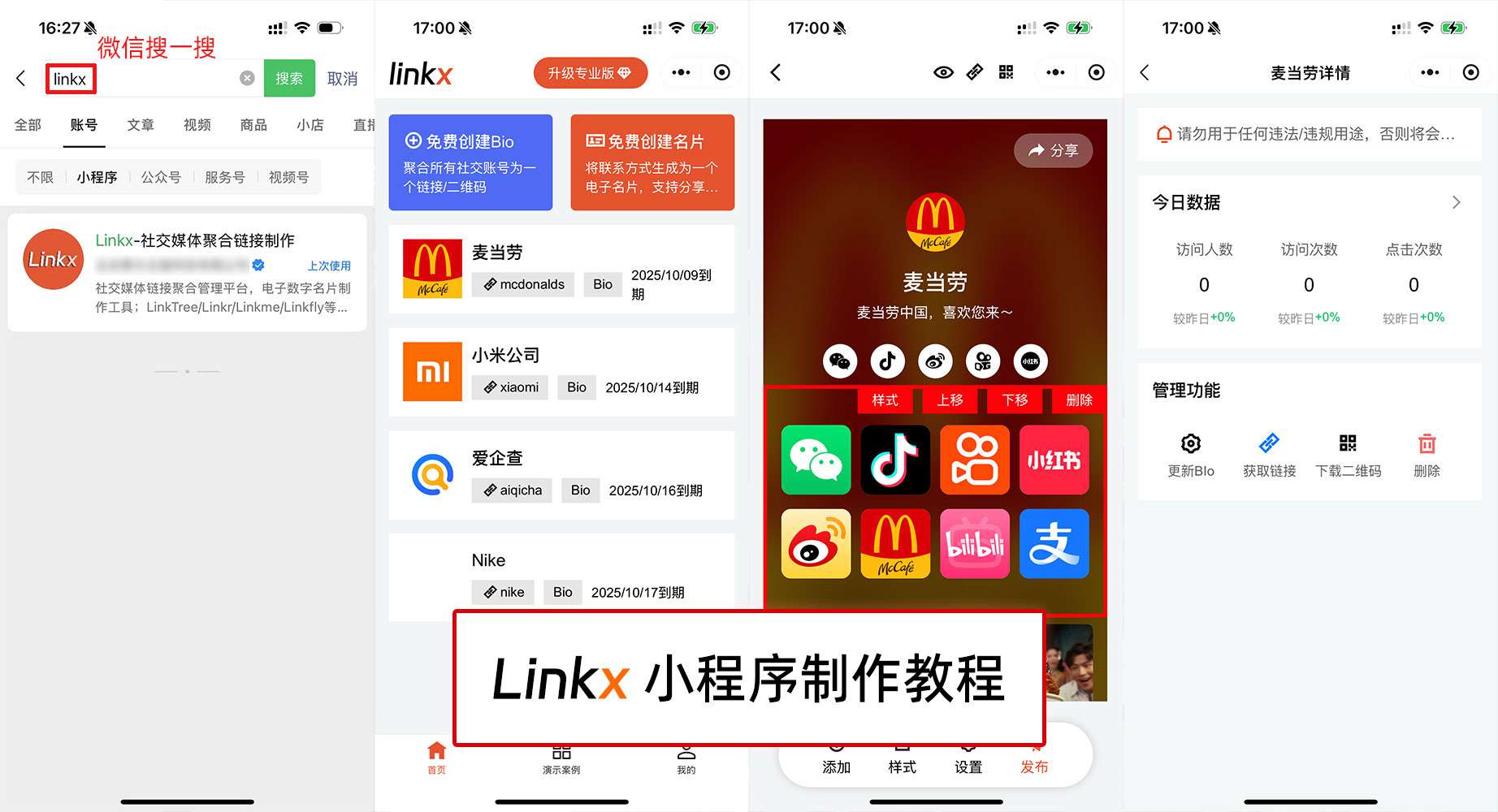
VI. Maintenance and Updates
Over time, you may add or modify certain links. Most services support dynamic updates, meaning that even after you change the link content, the original short link remains valid, eliminating the need to redistribute a new link to others.
If you are referring to a specific "domestic version of Linktree" product, such as Linkx mentioned earlier, the specific operation process may vary slightly, but it generally follows the above steps. The key is to choose a service that suits your needs and make full use of its features to achieve optimal results.
如果您还有其他需要翻译的内容,请随时告诉我。-
 How to merge multiple Line accounts into one link? 2025-06-23
How to merge multiple Line accounts into one link? 2025-06-23 -
 How to add multiple LINE sub-QR codes to a QR code to achieve random customer allocation? 2025-06-23
How to add multiple LINE sub-QR codes to a QR code to achieve random customer allocation? 2025-06-23 -
 How can a link randomly redirect to multiple LINE friend links? 2025-06-18
How can a link randomly redirect to multiple LINE friend links? 2025-06-18
Latest News
Notice
-
 Privacy Notice 1970-01-01
Privacy Notice 1970-01-01 -
 How can I post only a QR code in my WeChat Moments that, when scanned, allows people to view all of my social media accounts? 2025-07-31
How can I post only a QR code in my WeChat Moments that, when scanned, allows people to view all of my social media accounts? 2025-07-31 -
 How can designers/photographers/studios create a QR code for displaying my works? 2025-07-31
How can designers/photographers/studios create a QR code for displaying my works? 2025-07-31 -
 How can a public account display all the company's social media accounts after clicking on a menu? 2025-07-30
How can a public account display all the company's social media accounts after clicking on a menu? 2025-07-30 -
 How to create a QR code on a delivery card that, when scanned, displays all e-commerce platform accounts? 2025-07-30
How to create a QR code on a delivery card that, when scanned, displays all e-commerce platform accounts? 2025-07-30

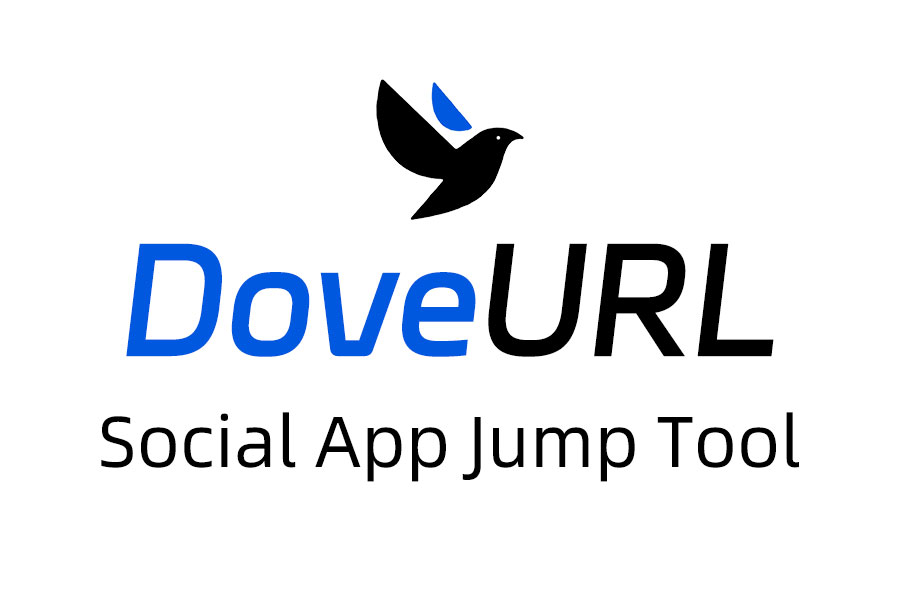

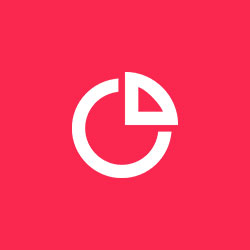

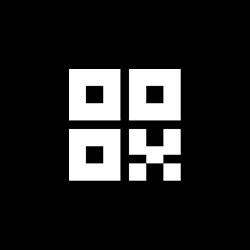

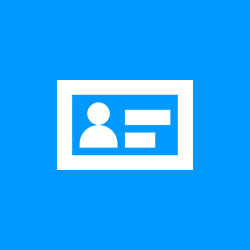



Related News