What is a social media QR code? How does it work? And how to create one?
In daily life, the application of QR codes is already ubiquitous. From payments, food ordering, to information acquisition, QR codes have become an efficient bridge connecting people and information. With the popularization of social media, a new form of QR code is gradually entering people's视野——Social Media QR Code.
So, what is a Social Media QR Code? How does it work? And how to make a practical Social Media QR Code? This article will take you to understand its basic principles and usage.

I. What is a Social Media QR Code?
From a technical perspective, a Social Media QR Code is essentially an aggregated QR code that can integrate links to multiple social platforms into one QR code. Users only need to scan the code once to access multiple social account pages.
For example, a person may have multiple social platform profiles such as a WeChat Official Account, Weibo homepage, Douyin account, LinkedIn page, etc. To get others to follow these accounts, the traditional approach is to provide multiple links or QR codes separately, which not only takes up space but can also be cumbersome for users.
The Social Media QR Code solves this problem: with just one QR code, all social accounts can be presented uniformly, and users can choose to visit any of the platforms after scanning the code.
II. Structure and Principle of Social Media QR Code
The underlying principle of Social Media QR Code is actually not complicated. It is essentially a QR code that redirects to a webpage, pointing to a web address. This webpage contains links to multiple social accounts and displays them in an aesthetically pleasing and user-friendly manner.
When a user scans the QR code, they will be redirected to this page and can click on the corresponding social platform icon according to their needs to enter the homepage of the corresponding account.
The benefits of this form are:
- Space-saving: Multiple links in one QR code;
- Enhanced experience: Users do not need to manually search for accounts;
- Easy management: Link content can be updated anytime without needing to regenerate the QR code.
III. Practical Application Scenarios
The application of Social Media QR Code is not limited to personal use; it demonstrates its practical value in multiple scenarios:
1. Personal Profile Display
Designers, photographers, freelancers, etc., often need to showcase their portfolios and social accounts. Social Media QR Code can help them consolidate all platform information into one entry point, making it easy for others to browse and follow.
2. Resumes and Job Seeking
Adding a QR code to a job resume can allow the hiring party to more intuitively understand your professional background and portfolio showcase, especially suitable for creative and technical positions.
3. Corporate Promotional Materials
Companies can place QR codes on product packaging, brochures, exhibition boards, etc., to guide users to follow brand accounts and improve interaction efficiency.
4. Offline Event Promotion
Adding QR codes to event posters or invitations can quickly guide participants to follow official accounts, join communities, or view event details.
IV. How to Create a Social Media QR Code?
The process of creating a Social Media QR Code is actually very simple. The entire process is roughly divided into the following steps:
Step 1: Choose a Suitable Tool
Currently, there are some online tools on the market that can help users quickly generate Social Media QR Codes. These tools usually provide a simple interface where users only need to input the links of their respective social platforms, and the system will automatically generate an aggregated page and the corresponding QR code.
Taking Linkx as an example, it is a tool focused on the creation of social QR codes, featuring a simple interface and comprehensive functions, suitable for both individual and corporate users.
Step 2: Fill in Social Account Information
In Linkx, users only need to input the links of the social accounts they wish to display, such as WeChat Official Account, Weibo, Douyin, Instagram, LinkedIn, etc., and the system will automatically integrate them into a unified display page.
Step 3: Customize the Display Page
Linkx also provides multiple page templates and customization options. Users can adjust the color, style, add avatars or background images, etc., of the QR code according to their brand style or personal preferences, making the QR code page more recognizable.
Step 4: Generate and Download the QR Code
After confirming that the information is correct, click to generate the QR code and download the high-definition image for printing or online publication.
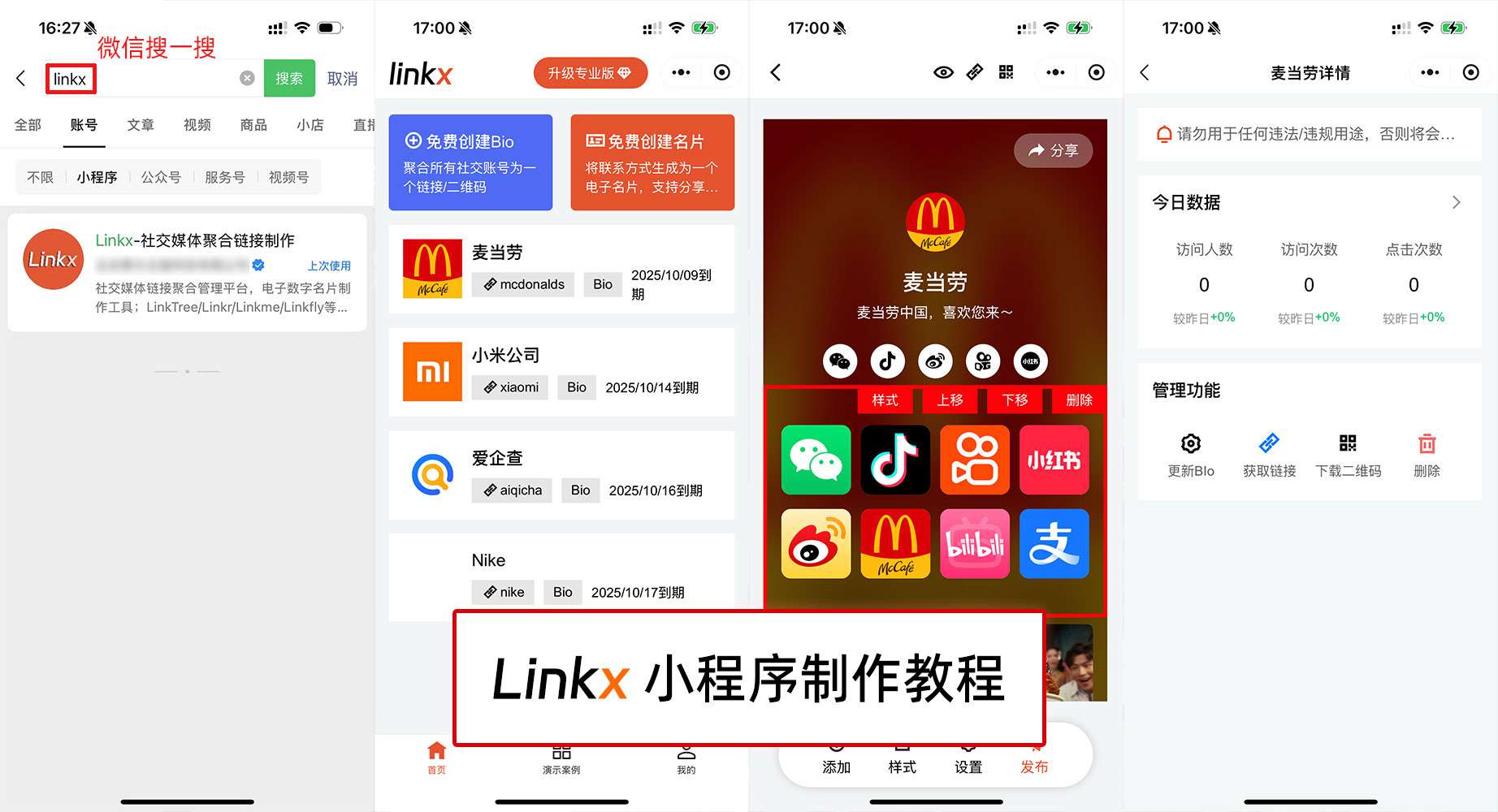
V. Some Worthwhile Functional Features
During use, some advanced features are also worth noting:
1. Dynamic Updates
Linkx generates "dynamic QR codes", meaning the page
-
 How to merge multiple Line accounts into one link? 2025-06-23
How to merge multiple Line accounts into one link? 2025-06-23 -
 How to add multiple LINE sub-QR codes to a QR code to achieve random customer allocation? 2025-06-23
How to add multiple LINE sub-QR codes to a QR code to achieve random customer allocation? 2025-06-23 -
 How can a link randomly redirect to multiple LINE friend links? 2025-06-18
How can a link randomly redirect to multiple LINE friend links? 2025-06-18
Latest News
Notice
-
 Privacy Notice 1970-01-01
Privacy Notice 1970-01-01 -
 How can I post only a QR code in my WeChat Moments that, when scanned, allows people to view all of my social media accounts? 2025-07-31
How can I post only a QR code in my WeChat Moments that, when scanned, allows people to view all of my social media accounts? 2025-07-31 -
 How can designers/photographers/studios create a QR code for displaying my works? 2025-07-31
How can designers/photographers/studios create a QR code for displaying my works? 2025-07-31 -
 How can a public account display all the company's social media accounts after clicking on a menu? 2025-07-30
How can a public account display all the company's social media accounts after clicking on a menu? 2025-07-30 -
 How to create a QR code on a delivery card that, when scanned, displays all e-commerce platform accounts? 2025-07-30
How to create a QR code on a delivery card that, when scanned, displays all e-commerce platform accounts? 2025-07-30

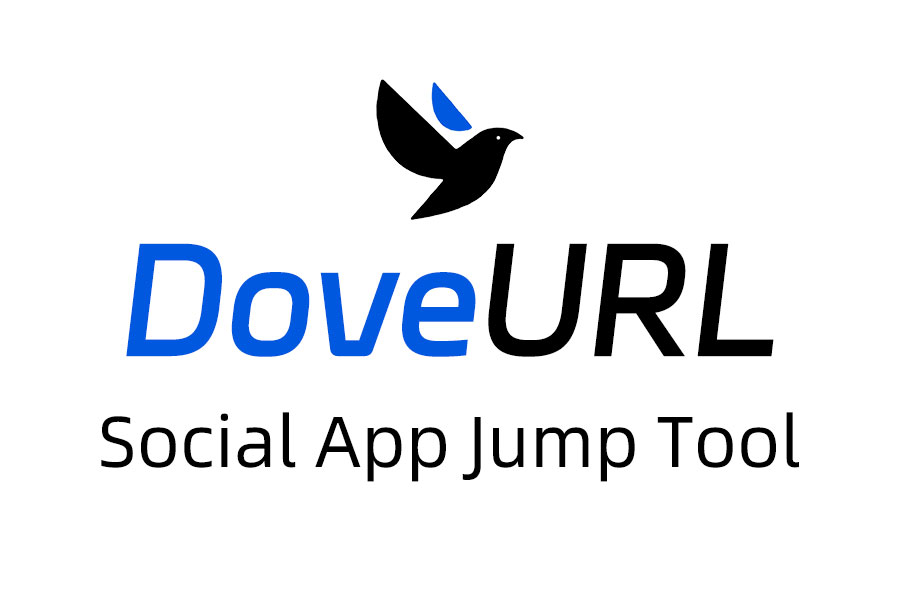

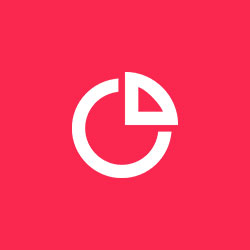

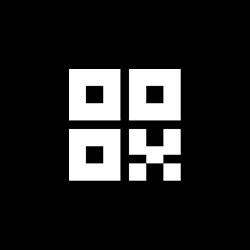

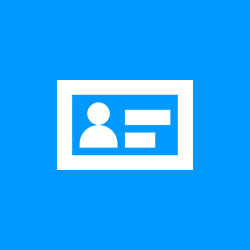



Related News