What is Linktree? How do I create a Linktree link?
Linktree is a highly popular link management tool that allows users to display multiple links on social media platforms. On social media platforms such as Instagram, TikTok, Twitter, etc., users can typically only add one link to their profile. However, by using Linktree, users can add a link to their Linktree page, which contains multiple links they want to share. This method is widely used for promotion, marketing, and personal brand building.
I. How to Use Linktree in China?
Since Linktree is an American product, it cannot be used or subscribed to in China, and Linkx is generally used as an alternative in China.
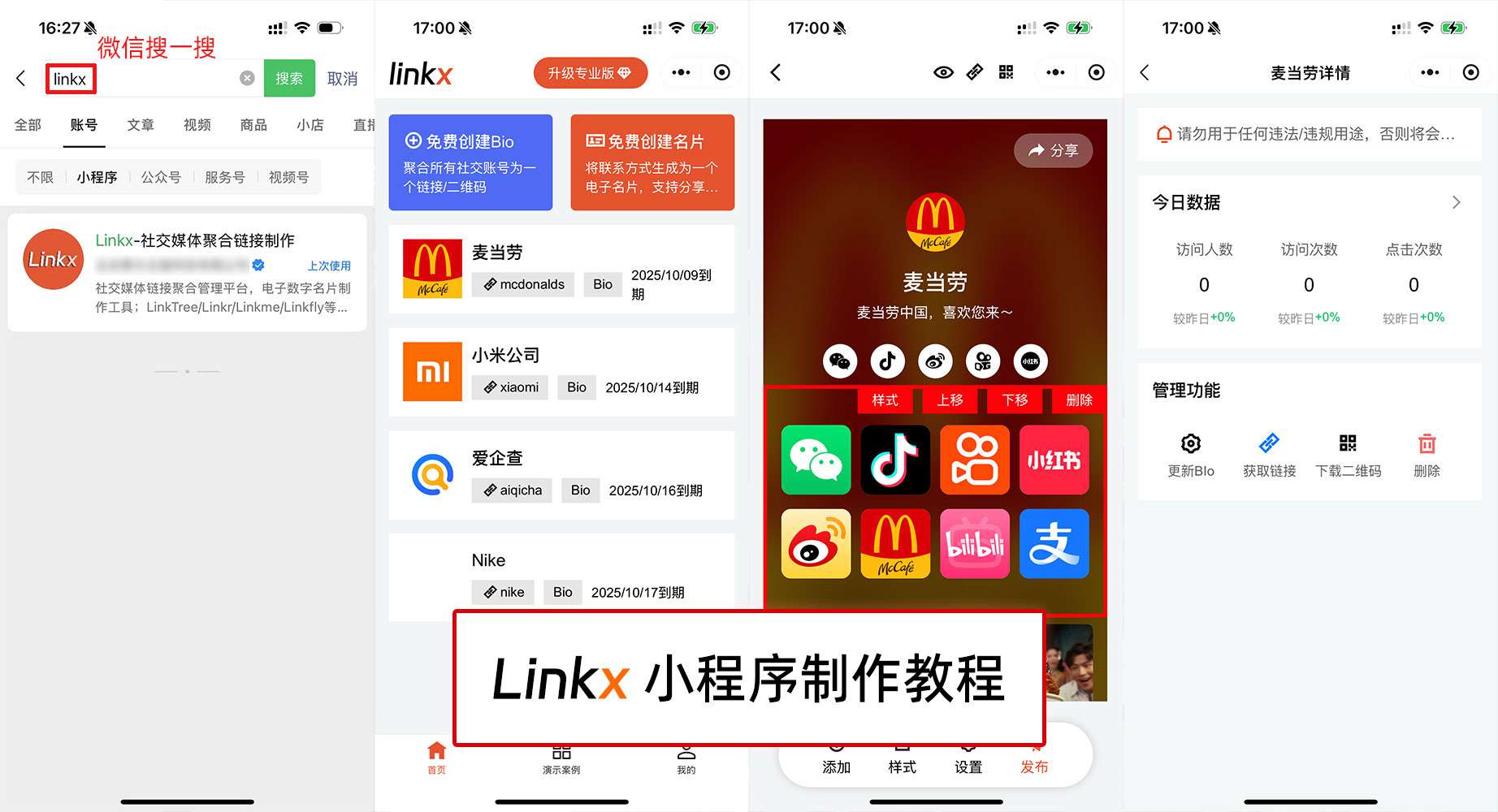
II. Here are the detailed steps to create a Linktree link:
- 1. Register an Account: Open Linktree's official website in your browser. Click the register or get started button, usually labeled "GET STARTED FOR FREE" or similar, to begin using it for free. Fill in your personal information, including email, username (note that the username may be used as a suffix in the URL), and password, then complete the registration.
- 2. Set Up Account Information: After successful registration, enter the name and tags for your store or individual profile. Click on the corresponding settings area to edit and preview account information such as profile picture, background, etc.
- 3. Add Links: In the navigation bar, find the "Links" or similar option and click to enter the link management page. Click the "Add" or similar button to start adding the links you want to share. Copy and paste the links you want to add, such as blogs, online stores, other social media accounts, etc. You can add custom names and icons to each link for a more intuitive display.
- 4. Arrange and Personalize Settings: Adjust the order of the links as needed, placing important links in prominent positions. Utilize Linktree's personalization settings to further optimize the appearance and user experience of the link page.
- 5. Generate and Share Links: After adding all the links and setting up the page, generate a Linktree link. Click the "Share" or similar button to copy the generated Linktree link. Paste the copied link into your social media profile or share it where needed.
By following these steps, you can easily create a Linktree link and display multiple links on social media platforms. Additionally, Linktree offers some advanced features such as data analysis, SEO optimization, etc., to meet the different needs of users.
-
 How to merge multiple Line accounts into one link? 2025-06-23
How to merge multiple Line accounts into one link? 2025-06-23 -
 How to add multiple LINE sub-QR codes to a QR code to achieve random customer allocation? 2025-06-23
How to add multiple LINE sub-QR codes to a QR code to achieve random customer allocation? 2025-06-23 -
 How can a link randomly redirect to multiple LINE friend links? 2025-06-18
How can a link randomly redirect to multiple LINE friend links? 2025-06-18
Latest News
Notice
-
 Privacy Notice 1970-01-01
Privacy Notice 1970-01-01 -
 How can I post only a QR code in my WeChat Moments that, when scanned, allows people to view all of my social media accounts? 2025-07-31
How can I post only a QR code in my WeChat Moments that, when scanned, allows people to view all of my social media accounts? 2025-07-31 -
 How can designers/photographers/studios create a QR code for displaying my works? 2025-07-31
How can designers/photographers/studios create a QR code for displaying my works? 2025-07-31 -
 How can a public account display all the company's social media accounts after clicking on a menu? 2025-07-30
How can a public account display all the company's social media accounts after clicking on a menu? 2025-07-30 -
 How to create a QR code on a delivery card that, when scanned, displays all e-commerce platform accounts? 2025-07-30
How to create a QR code on a delivery card that, when scanned, displays all e-commerce platform accounts? 2025-07-30

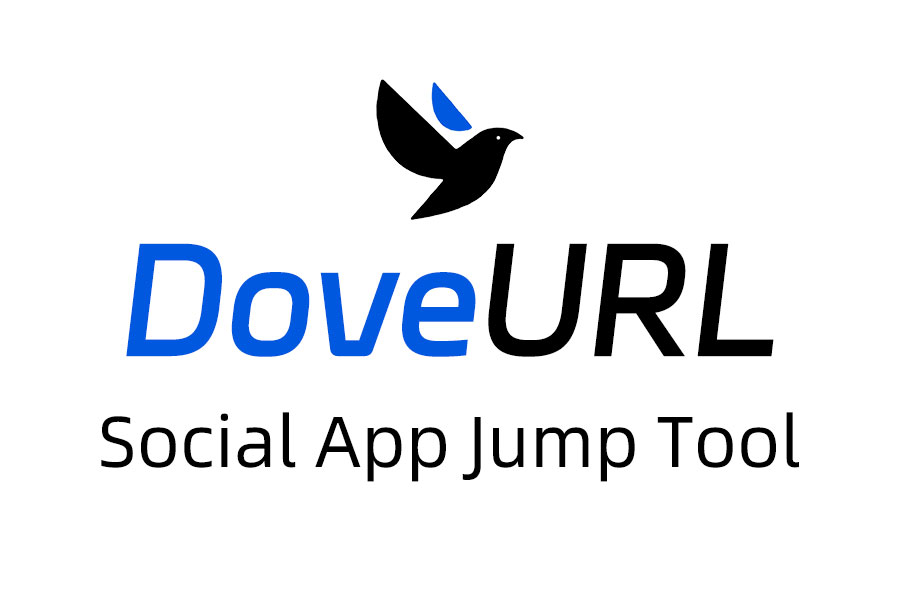

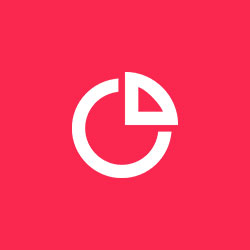

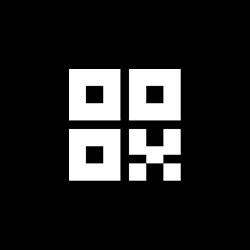

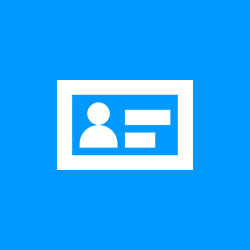



Related News